| General Windows fonts are designed for sizes "12" and above. This means that you can not create nice font with size "7" or "8" from them, because with these sizes, letters became unreadable. However, you can draw nice small fonts yourself. You will need some program for creating Windows vector (TTF) or raster (FON) fonts. Raster fonts tend to be better, because you have precise control on every pixel with them.
|
|
|
| I have found a simple free application named Softy to be very usefull for drawing raster fonts.
|
|
|
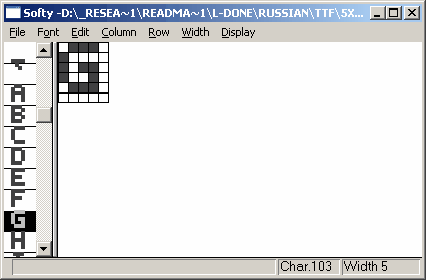
| It can be found here.
|
|
|
| In particular, here are the steps you need to take to create your own font for ReadManiac:
|
|
|
| · | create TTF or FON font with your favorite program;
|
| · | install Windows font to system;
|
| · | run CreateFont application, choose your font from the listbox and create "*.FNT" file for ReadManiac;
|
| · | install ReadManiac font.
|
|
|
|
|
|
|
|
|
|
|
|
|
|
|
|
|
|
|
|
|
|
|
|
|
|
|
|
|
|
|
|
|
|
|
|