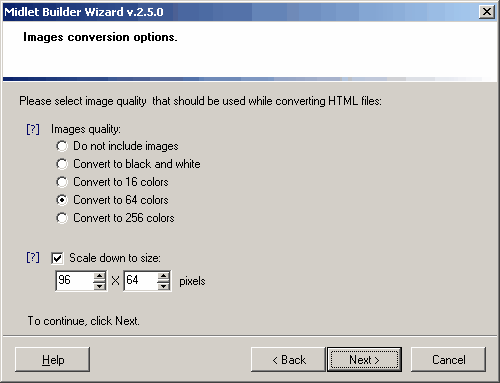
| This dialog will appear only if at least one HTML file was selected in previous dialog.
|
|
|
| Options define images quality in resulting midlet.
|
|
|
| Increased image quality leads to increased images size, and, as a result, larger JAR size. 64-colors images are recommended for best size/quality ratio. 16-colors images are recommended for phones with 64Kb JAR limit.
|
|
|
| Images should be scaled down to fit phone's screen. It is recommended to specify phone's screen resolution in this dialog. If you do not know it exactly, it is safe to specify 96x64, which is a minimum size for J2ME phones.
|
|
|
| Larger images has large size, and lead to large JAR size. It is recommended to specify 96x64 or less for phones with 64Kb JAR size limit.
|
|
|
| Please select black and white images quality for black and white phones.
|
|
|
| Next: Default text formating options
|
|
|
|
|
|
|
|
|
|
|
|
|
|
|
|
|
|
|
|
|
|
|
|
|
|
|
|
|
|
|
|
|
|
|
|