| New font can be installed separately (Siemens only) or embeded into midlet.
|
|
|
|
|
|
|
| While building midlet with Wizard appllication, replace default fonts with custom ones.
|
|
|
|
|
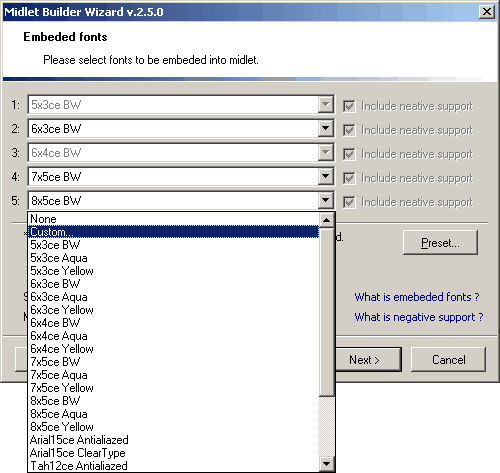
|
|
|
|
|
|
|
|
| Place new fonts into "\storage" directory - to the same place, where you place books.
|
|
|
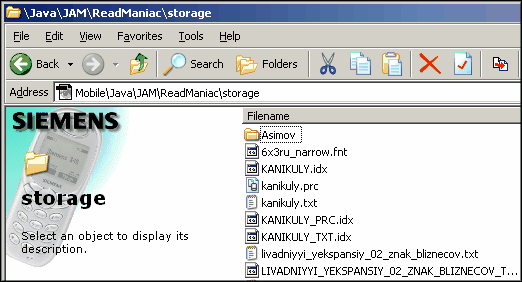
|
|
| New fonts will appear in "Font" menu. Maximum number of custom fonts are limited to 10.
|
|
|
|
|
|
|
|
|
|
|
| Place new fonts into "\Misc" directory.
|
|
|
| Actually, fonts can be placed in any folder on these phones. Just edit "ReadManiac.jad" with notepad, and replace string "FontPath:" to any folder (trailling slash is essential).
|
| This path also can be changed while building midlet - see advanced options.
|
|
|
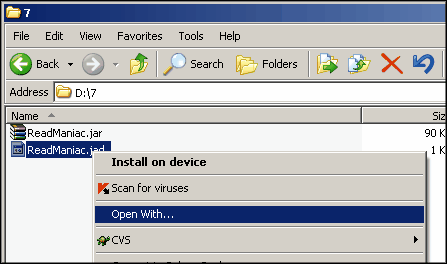
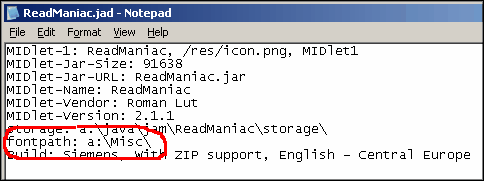
| New fonts will appear in "Font" menu. Maximum number of custom fonts are limited to 10.
|
|
|
|
|
|
|
|
|
|
|
|
|
|
|
|
|
|
|
|
|
|
|
|
|
|
|
|
|
|
|
|
|
|