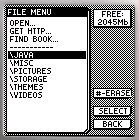
|
|
| "File" menu contains file browser.
|
| Depending on midlet version, files from phone's filesystem or files from internal midlet filesystem are displayed here.
|
|
|
| LITE and TINY versions of midlet do not have this menu. "Read book" item in main menu is displayed instead, and it opens embeded book.
|
|
|
| Files can be deleted with "#" key.
|
|
|
| "Free memory" label shows available space for storing downloaded files.
|
|
|
| "Open..." item allows to input file name directly; full file path should be entered. If midlet does not support phone's filesystem access, "Erase all" item is displayed instead. Chosing this will erase all filed and settings, actually re-initializing internal midlet filesystem. This does not affect phone's filesystem at all.
|
|
|
| "Get HTTP..." and "Find book.." items call File download dialog and Search book dialog respectively.
|
|
|
| See also: What phone models allow filesystem access from midlet?
|
|
|
|
|
|
|
|
|
|
|
|
|
|
|
|
|
|
|
|
|
|
|
|
|
|
|
|
|
|
|
|
|
|
|
|