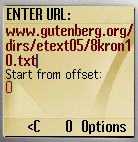
| Please enter full URL of book to download. "http://" prefix can be skiped.
|
|
|
| Midlet supports only HTTP protocol. While downloading HTML files, midlet will remove most HTML tags to make readable text file.
|
|
|
| "Start from offset" option allows to get part of the book, starting from the specified offset in bytes. This can be used on phones with small memory for downloaded files. This parameter is ignored in binary download mode.
|
| Midlet automatically searches URLs on current text page, and fills input field. If there were several URLs on current page, others can be reached by pressing "Options" button.
|
|
|
|
|
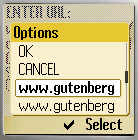
|
|
|
|
| Note. Search books dialog downloads list of links maching your criteria. After geting a list, just page to valid link and call "Download book" dialog. Midlet will insert URL into input field automatically.
|
|
|
| Please specify target filename in the next dialog.
|
|
|
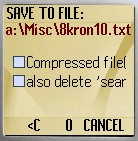
| "Compressed file" turns on binary download mode.
|
|
|
| While downloading text and HTML files, midlet adds information about source page and download status into text. In contrary, midlet should not alter contents of ZIP, PDB, PRC and TCR files, because it will damage them. To prevent midlet from changing file contents, please enable "Compressed file" option. Initially midlet sets this option by analysing file extention.
|
|
|
| "Delete "Search.txt"" option will delete search results just before downloading selected file. This options is important for phones with low memory for storing downloaded files.
|
|
|
| File download can be aborted with "Select" key. Download automatically stops when storage space gets low.
|
|
|
| If download is aborted, midlet adds URL and starting offset to the end of the file. To get other part of the file, just enter book download dialog. Input fields will be filled automatically.
|
|
|
| Note. Some servers does not support downloading from the specified offset. In this case, midlet have to download and skip first part of the file. If file is downloaded in large number of parts, total traffic will be much bigger than file size (If server does not support downloading from specified offset, midlet will start download from "Skiping..." phase).
|
|
|
| Note. To download files, phone should be configured to allow internet access from midlets. On some phones it is not the same as WAP browser configuration.Detailed configuration process differ depending on phone model and mobile operator. To get step-by-step description, please contact mobile operator support.
|
|
|
| Note. Some phones may show security prompts to allow internet access. Please always answer "Allow" to let midlet function propertly. Some models require to change midlet properties in applications menu, and to set permission "Send and receive data: allow".
|
|
|
| Note. URLs are case sensetive.
|
|
|
|
|
|
|
|
|
|
|
|
|
|
|
|
|
|
|
|
|
|
|
|
|
|
|
|
|
|
|
|
|
|
|
|
|
|
|