|
|
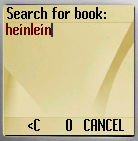
|
|
|
|
| Please enter book or author name. Midlet will contact dedicated search engine and download list of links. Result is saved into file "search.txt", which is opened immediatelly.
|
|
|
| You can download any file from list by entering File download dialog. Input fields will be filled with first URL at the current page automatically.
|
|
|
| Search is not case sensetive. Multiple words can be specified, separated by spaces.
|
|
|
| Note. To download files, phone should be configured to allow internet access from midlets. On some phones it is not the same as WAP browser configuration.Detailed configuration process differ depending on phone model and mobile operator. To get step-by-step description, please contact mobile operator support.
|
|
|
| Note. Some phones may show security prompts to allow internet access. Please always answer "Allow" to let midlet function propertly. Some models require to change midlet properties in applications menu, and to set permission "Send and receive data: allow".
|
|
|
|
|
|
|
|
|
|
|
|
|
|
|
|
|
|
|
|
|
|
|
|
|
|
|
|
|
|
|
|
|
|
|
|
|
|
|